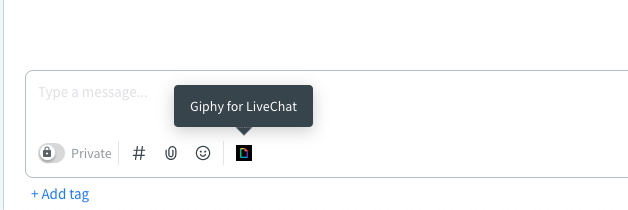Thomas Step
Installation Instructions
1. Install the app from the LiveChat Marketplace
Go to the marketplace and search for “Giphy for LiveChat”.
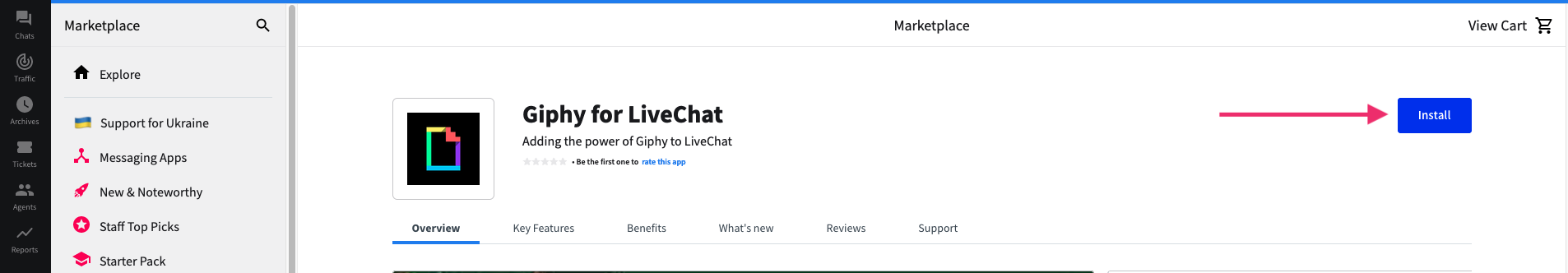
Once on the page, click “Install”.
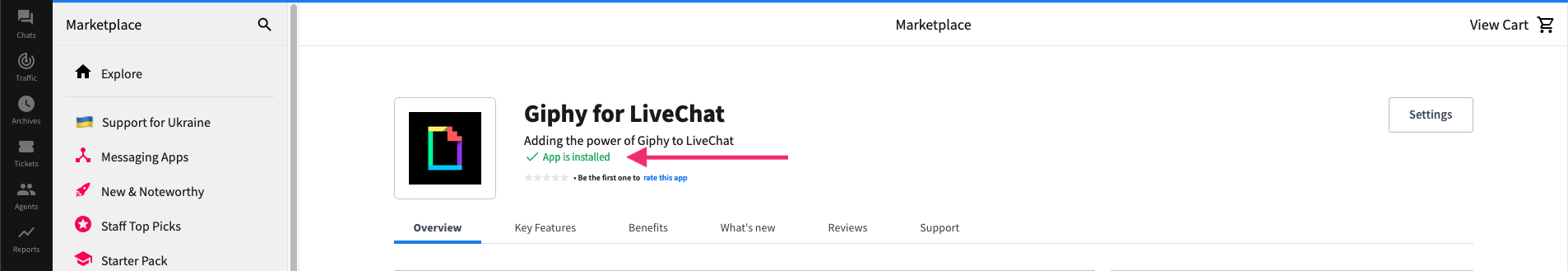
Just like that you are ready to start sending gifs in chats. Whenever a chat begins you will find the Giphy icon as a chat widget near the text box. Click the icon and search for the perfect gif.